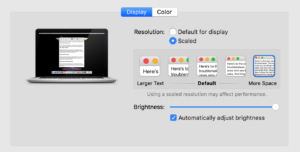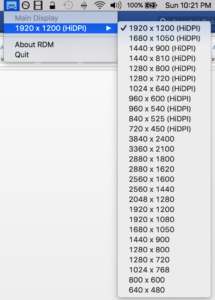I recently experience an inconvenience when I discovered that on MacBook Pro Retina running OS X El Captain (and even few of its predecessors as I found out) you cannot set custom resolution. Well long story short for recording a video I need to set resolution to 1270×720 which was not among the preset choices of resolution that apple provides. You can see available choices in the screen shot below (click on the image to see it in higher resolution)
As someone who regularly use Windows OS this came across as limitation in the Apple operating system.
I manage to find a working solution to this problem. Apparently there is a software Retina DisplayMenu that provides list of most common resolutions to select for and it works perfectly. You can see all the available resolutions in the screen shot below (click on the image to see it in higher resolution)
Retina DisplayMenu is available for download here. Please note that I do not own this software nor can vouch for its quality so please use it at your own discretion.